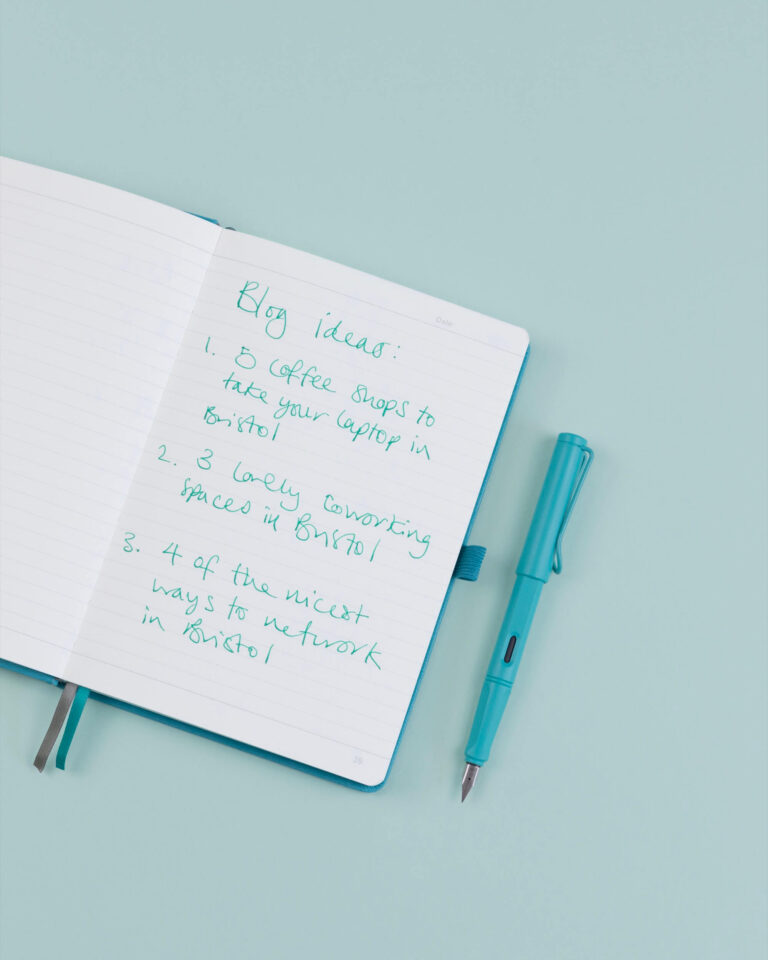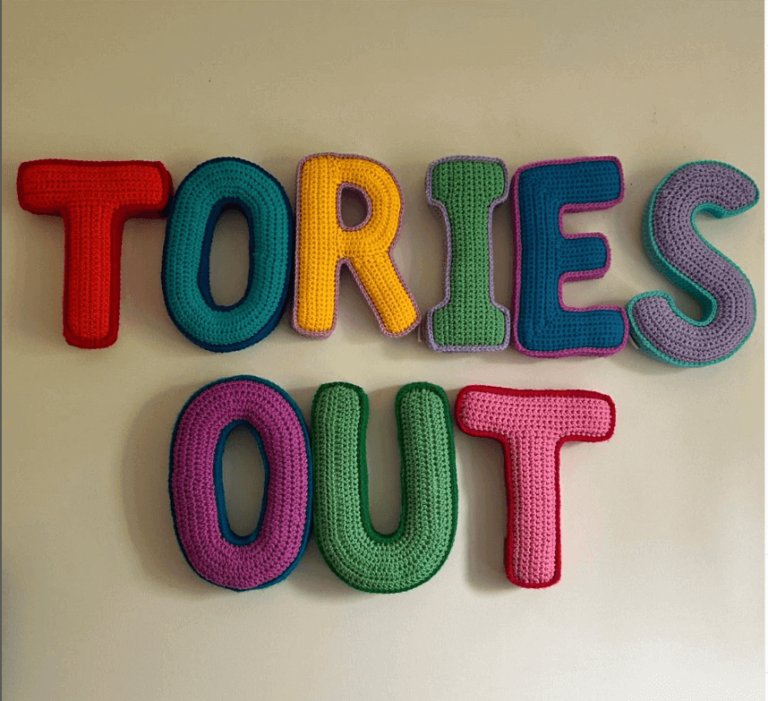This blog on DIY website copy is packed full of detail. If you don’t have time to read it all now, just click on whichever heading above will answer your question and you’ll jump straight there.

Website copy appears simple- a headline here, a CTA there- but simple it ain’t. The words on your website are doing a whole lot all at once. They:
- Convey your brand messages and values
- Prove your authority and professionalism
- Drive traffic and help your website rank on Google
- Sell your products or services to the ideal person
- Convert and create urgency (ethically, obvs)
- Build trust between you and your customer
- Answer questions and minimise objections
- Demonstrate your qualifications and experience
When you invest in professionally written website copy you get all this wrapped in a bow. But, hiring a copywriter isn’t accessible to everyone. The average UK copywriter day rate at not far off £500 per day. A 5- page website could be a significant cost for a small business owner.
This means lots of small business owners have a go at DIY website copy.
If DIY-ing is your plan, check out these common problem areas so you can avoid them.
(Psst: It’s important to me to help as many small business owners as possible. As well as writing websites and blogs for my clients, I also offer lower cost services. These include website copy audits, website copy workbooks, and handy blogs just like this one.)
DIY Website Copy Problem 1: Too much writing
What the problem looks like: The small business owner has tried to include as much information as possible.
Sometimes this happens because the business owner want wrongly things “the more I tell my customer, the more I’ll win them over”. They share their whole life story, their family, their career history, their beliefs, their values, and their journey. It might look like a website with 20+ pages and sprawling menus. Alternatively, it could thousands and thousands of words on only a couple of pages.
Why it’s a problem for the visitor (and you): It’s overwhelming for the potential customer, and it’s hard to navigate.
Too much unclear copy leads to lost sales. If a webpage seems like hard work to read, people don’t read it. We all “scan” website copy, we don’t read every word. We’re all busy, we’re all looking for answers fast. Website copy has to be easy to navigate, people just give up. If the SEO keywords aren’t clear, then Google won’t know how to rank the website.
How to fix the problem: Identify the key information your customer actually needs to know and focus on that. Strip out any extra information. Stick to simple, clear messaging. Use short, snappy texts. Little paragraphs, bullet points, and on- brand headlines are extra useful here.

DIY Website Copy Problem 2: Not enough writing
What the problem looks like: Conversely, some websites don’t have enough writing. Usually, they have beautiful imagery and a strong visual identity, but hardly any copy.
It’s hard for the visitor to navigate these websites. There aren’t clear directions or ‘calls to action’ for a customer to follow. The lack of words, and specifically SEO keywords, means Google can’t rank the page.
The customer may also be unclear on what you’re offering, how it works, and what makes you different to your competitors.
Why it’s a problem for the visitor (and you): Having a bunch of gorgeous images is important, but… they’re only part of a website puzzle. You can’t rely on them.
Google cannot “see” images and needs to “read” words. Website visitors who use screen readers cannot access imagery (unless you have excellent alt text).
Visitors who can only find pictures wont be able to find the answers they need. They might be incredibly keen to become your customer or client, but if they don’t know how much delivery is, or where you are based, or exactly what you offer, they cannot move forward. The lack of copy is a barrier to conversion.
How to fix the problem: add more copy in the right places.
Ok, go with me on this. Imagine your home page is a buffet table. There are lots of different picky bits- some sausage rolls here, some peanuts there, a cheese and pineapple hedgehog in the corner. Each person will approach the buffet table looking for their favourite nibble. They’ll scan the table looking for the olives, see the olives, and ignore everything else while they go for the olives. Are you with me so far?
We tend to approach a website, especially a home page, like a buffet. Instead of our favourite treat in mind, we have a question- where are they based? Does it come in green? Is it vegan? How much is delivery? Does she do brand photography?. To find our snack answer, we’ll scan the website copy for city names, or “green”, or a leaf symbol.
By having a range of key information, in little bitesized paragraphs, your customer can find the information they are looking for quickly and easily.
DIY Website Copy Problem 3: Unclear product descriptions or service descriptions
What the problem looks like: Any product descriptions or service descriptions which do not clearly explain important stuff to the visitor are a problem. This is a classic DIY website copy problem, usually because the small business owner is “too close” to the product or service to be able to view it and write about it objectively.
Let’s break the two problems down.
- Unclear product descriptions:
There are certain details which every customer HAS to know to make a purchase. Then there are “nice to know” details, which might inspire excitement or trigger some desire. The best product descriptions have a mixture of the essential details and the persuasive details. Ideally, the description replaces the experience of physically going into a shop and directly handling or seeing the product. - Unclear service descriptions:
Services are usually a big investment of time and money. If a customer doesn’t know what your timelines, prices, expectations, and deliverables are, they simply can’t make a decision. Descriptions need to convey everything you do and reassure the visitor that you’re the right person for them. Again, there needs to be a balance between on-brand persuasion and clear logistics.
Why it’s a problem for the visitor (and you): There’s no tolerance for confusion. Whenever website copy inspires even a tiny doubt, the visitor will look elsewhere. Unclear product descriptions and service descriptions means no sales. In both cases the customer may go to a competitor.
(As well as this, poorly written descriptions will mean Google won’t send people to your website. If Google doesn’t know you are a ‘copywriter for small business owners’ then when people search, you aren’t a solution. Likewise, if someone googles “pea green waterproof jacket”, those words need to be in your product description for your website to appear in the search results.
How to fix the problem: The solution is getting just enough information in the description to help your visitor to make the right choice for them. Get super specific. Use drop down boxes to allow extra information without it being overwhelming.
- For product descriptions:
Include a physical description including exact sizes and specific colours. Do not just rely on pictures. It’s hard to tell the difference between black and navy on a screen but this is key information. Also include clear information on: delivery, returns, reviews, care instructions, discounts, manufacturing, materials, styling, and FAQs. Check out how the big players write their product descriptions and see how you can learn from them. - For service descriptions:
Include precisely how you will deliver the service, and all the relevant details. This includes pricing! At least a ballpark number or how you price projects so the visitor knows if they can afford the service. Make sure you mention relevant testimonials, your location, estimated timelines, your qualifications, and FAQs. Here’s how John Lewis do service descriptions.

DIY Website Copy Problem 4: SEO keywords
What the problem looks like: Small business owners already have a huuuuge workload. It’s completely fair enough that they don’t want to, or can’t, learn loads of SEO shiz. As a result, they might skip putting SEO keywords in their DIY website copy all together. When small business owners do use SEO keywords they don’t always put them in the right places. For example, they might use the H1/ H2/ H3 tags for sizing and appearances rather than for SEO keywords.
Why it’s a problem for the visitor (and you): SEO keywords tell Google what your website is about and who it’s for. If you want to rank for those words, they need be on your website. Ideally, they should be naturally but frequently repeated, and clearly tagged. Google prioritises the text in the meta data and H1/ H2/ H3 tags. If someone (me) googles “independent stationery shop Bristol” it brings up websites with those words on. But, often, it does not bring up places I know sell stationery because the owners have not included these words in the right places. They’re missing out on juicy sales.
How to fix the problem: You might want to start off with the SEO keyword research. Using Semrush, Ahrefs, or the Google Keyword Planner will give you a bank of relevant keywords. Aim for words which are specifically relevant to your business, location, USPs, and products/ services. Ensure those keywords appear throughout the copy, but put the most important ones in the H1/ H2/ H3 tags and meta data.
DIY Website Copy Problem 5: Location
What the problem looks like: it’s a huge problem if a small business owner never mentions their location in their DIY website copy. It might be an oversight, or simply that they don’t realise how important this information is. If you have a physical premises for your business, customers will need your exact address so they can find you. If you work from home, hunched over a laptop, with a messy bun, and a coating of crumbs (me) then just your city and country is enough information.
Why it’s a problem for the visitor (and you):
People like to buy from local businesses, and UK small businesses. This is key marketing information to help people choose where to buy. As well as attracting people who care about local businesses, sharing location information helps visitors make a practical decision. Popping round the corner for something is way better than waiting for delivery! Or, waiting for delivery from Norfolk is far better than waiting for delivery from overseas.
Every time I google something I include the words “UK” or “Bristol”. Recent searches include: “vegan oil cleanser skincare UK”, “candle supplies UK”, and “Bristol charity shops”. See? Location matters.
How to fix the problem: Include a little section mentioning your location on every page of your website. Also include your location in the footer of your website. if you have a physical shop, put your address and detailed directions on your contact page. Use your blogs to frequently mention your location. Include phrases such as “proud of our community in [place name]” in headings. Mention where products will be shipped from in your product descriptions. By sprinkling the location everywhere you’re really covering your bases.
DIY Website Copy Problem 6: Unclear calls to action (CTAs)
What the problem looks like: This is another DIY website copy classic. Sometimes a small business owner is reluctant to appear sales-y, or pushy. They (incorrectly) think that a “buy now” or “click here” button is too intense. So they might only include one, or none at all.
But, a well- placed pointer is actually really helpful. Just like a signpost on the road, we rely on them to keep us going in the right direction. On a website, that direction might be to add something to the cart, or to learn more on the about page, or to book a discovery call. CTAs are the signposts. And, when they’re missing, visitors get lost.
Why it’s a problem for the visitor (and you): Worst case scenario- you miss sales, and your website visitor doesn’t get their problem solved. Repeatedly. Even if you have lovely copy, there can still be confusion. Should the website visitor contact you? Should they book an appointment? Should they use the search bar to find a product? How do they “add to cart”? Where do they put the promo code? All of this is solved with some clever CTAs.
How to fix the problem: Get really clear on what you want website visitors to do. Keep that language consistent throughout your website. Wherever you have “section” on your website, you’ll need a call to action underneath. Go have a look at my home page– there are about 11 CTAs, not including the footer. Place your CTA signposts wherever they’ll be most helpful for your website visitor.
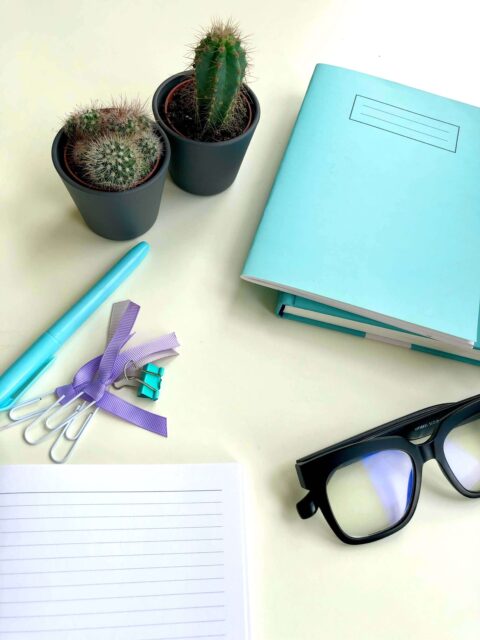
DIY Website Copy Problem 7: Typos and spelling mistakes
What the problem looks like: DIY or not, website copy needs to be accurate. Even a few examples of inaccurate spellings, typos, incorrect punctuation, dodgy grammar are a huge problem.
It’s really important to mention there are many reasons why people struggle with literacy. There is absolutely no shame in making mistakes with language. We’re all human and we all struggle with something. Making the errors is not the problem. The problem is not correcting the errors before hitting “publish”.
Why it’s a problem for the visitor (and you): There’s only one chance to make a first impression.
Long rambling sentences mean potential customers are left confused. A simple typo can distract from your messaging. It’s also worth mentioning that scammers often write inaccurately. Dodgy writing is a warning sign for consumers not to act or trust the writer. Obviously this is something a lovely, authentic, small business would like to avoid this.
How to fix the problem: Firstly, do not beat yourself up if you struggle to write accurately, there are ways to fix this, and it is in no way a reflection of your intelligence or general awesomeness. When it comes to DIY website copy, start in a program like Microsoft Word. Write freely and don’t care about spellings and errors as you write, but heavily edit/ proofread it when you finish. Try using a dyslexic friendly font, changing the colour of the page, and altering the size of the fonts. Here’s a detailed blog all about proofreading strategies- some are specifically dyslexia friendly!
Some people might like to start with AI, and here’s a blog about that too.
Was this blog helpful? Great! Please share it with your small business network in case anyone else can use this information. Check out this blog on great copy and find out how I help small business owners like you with their website copy here.